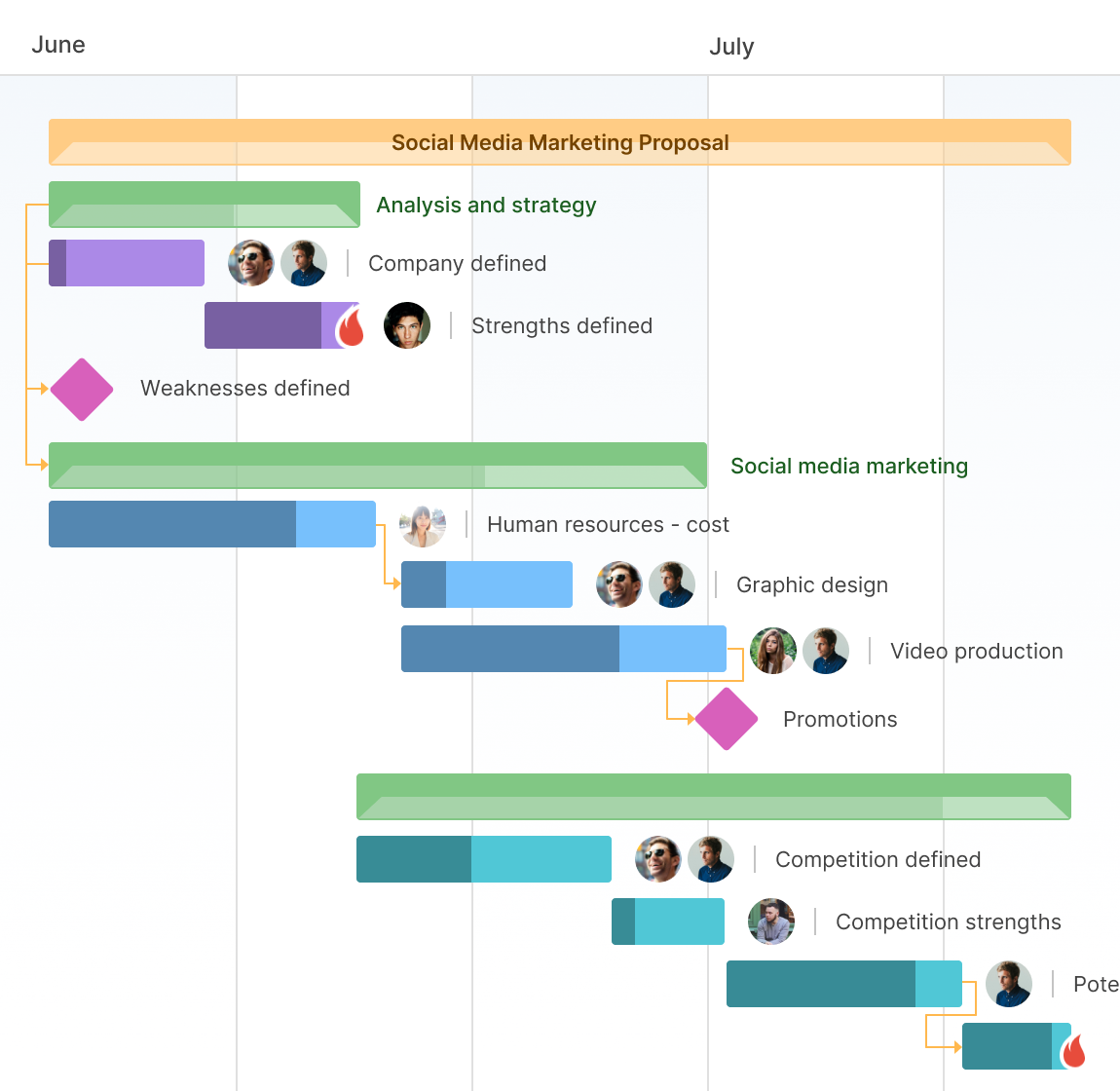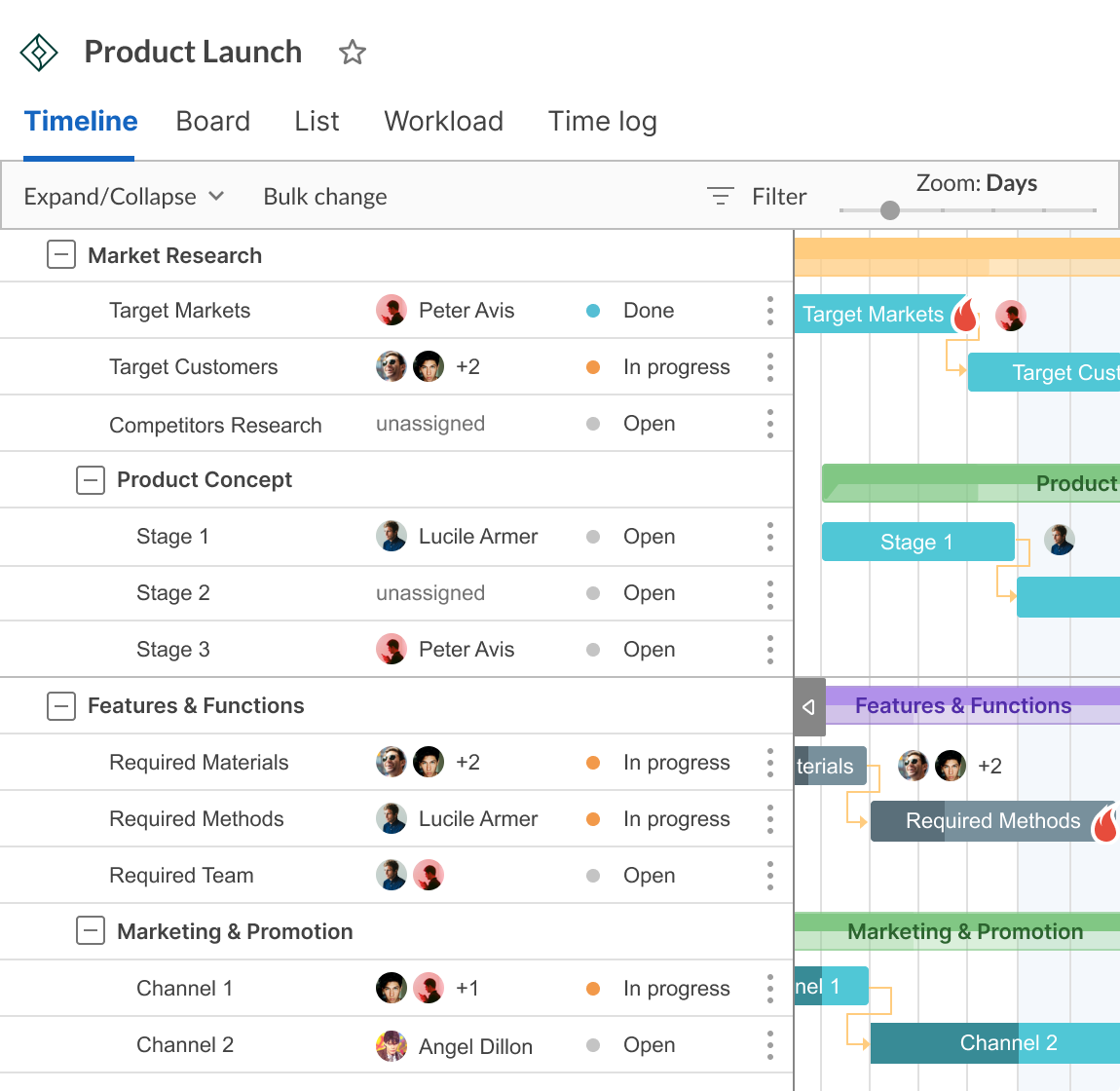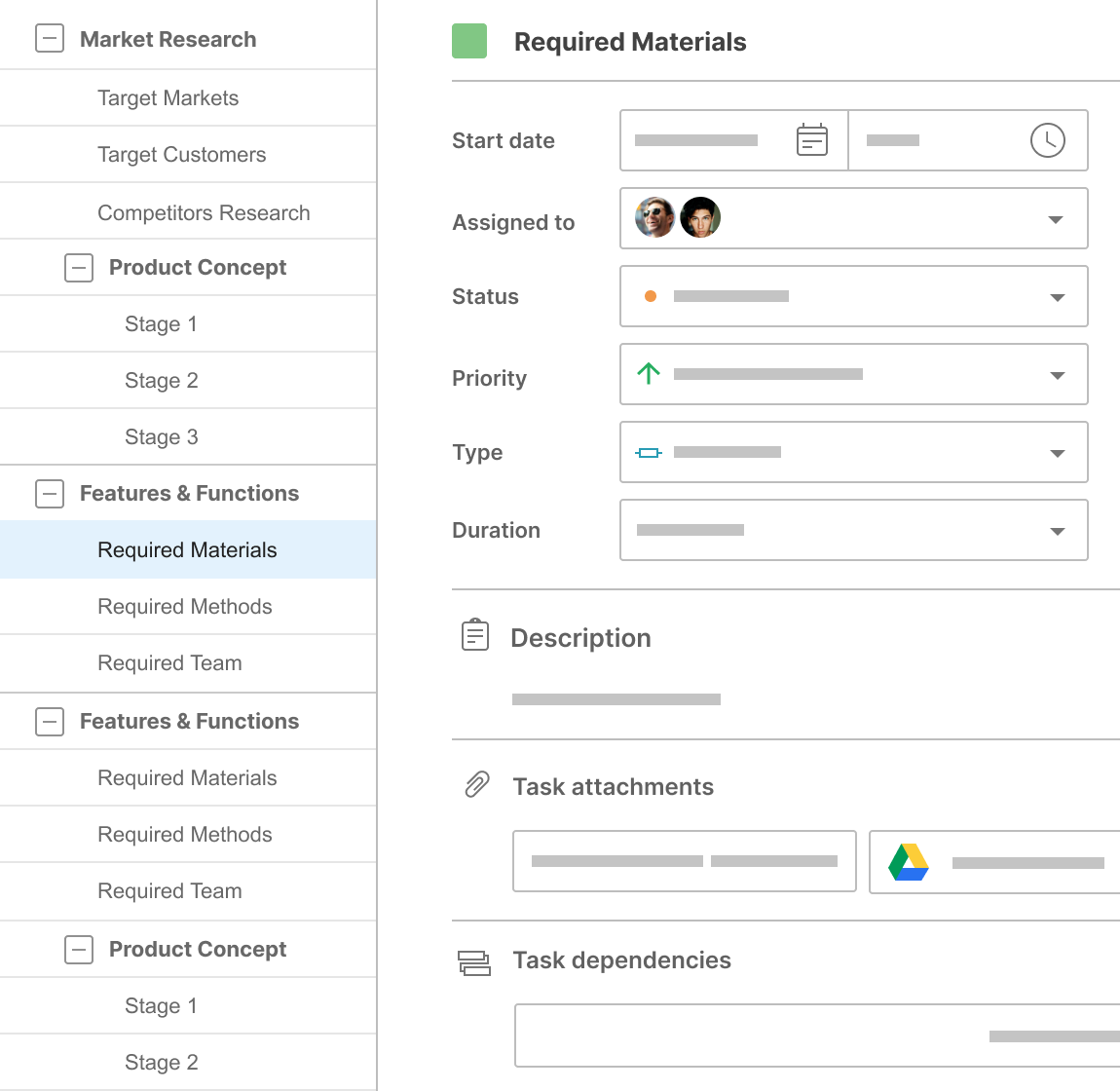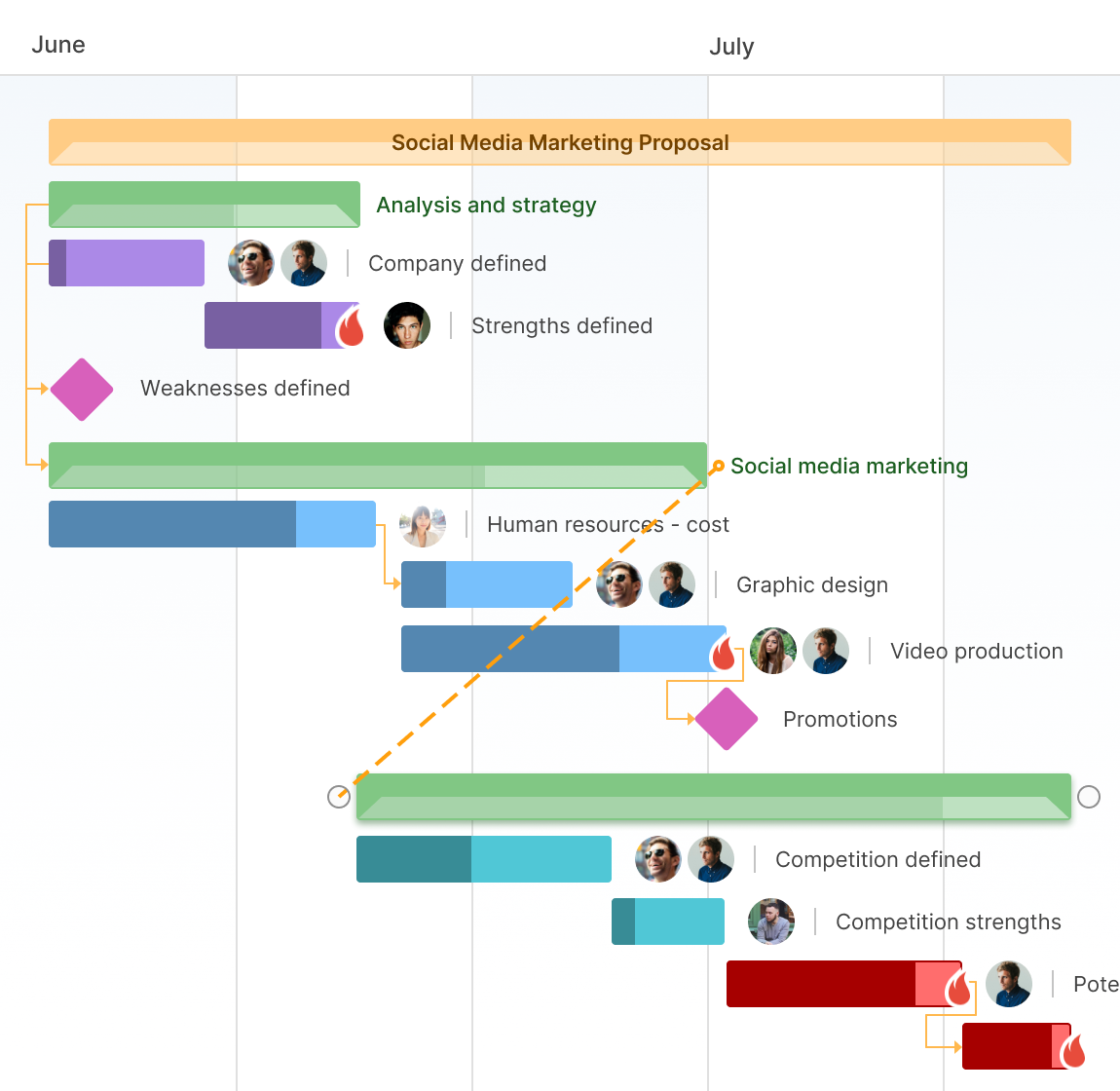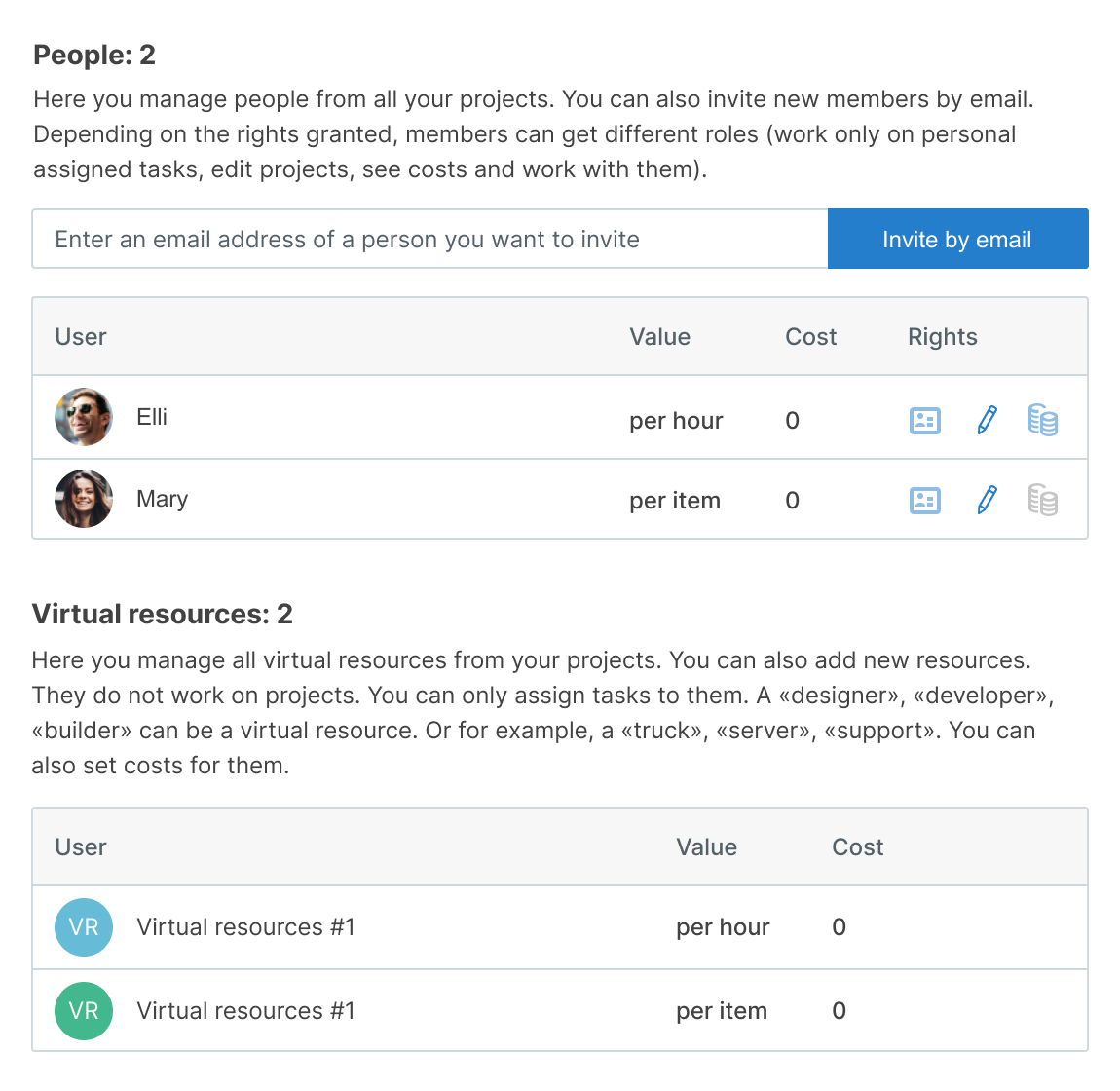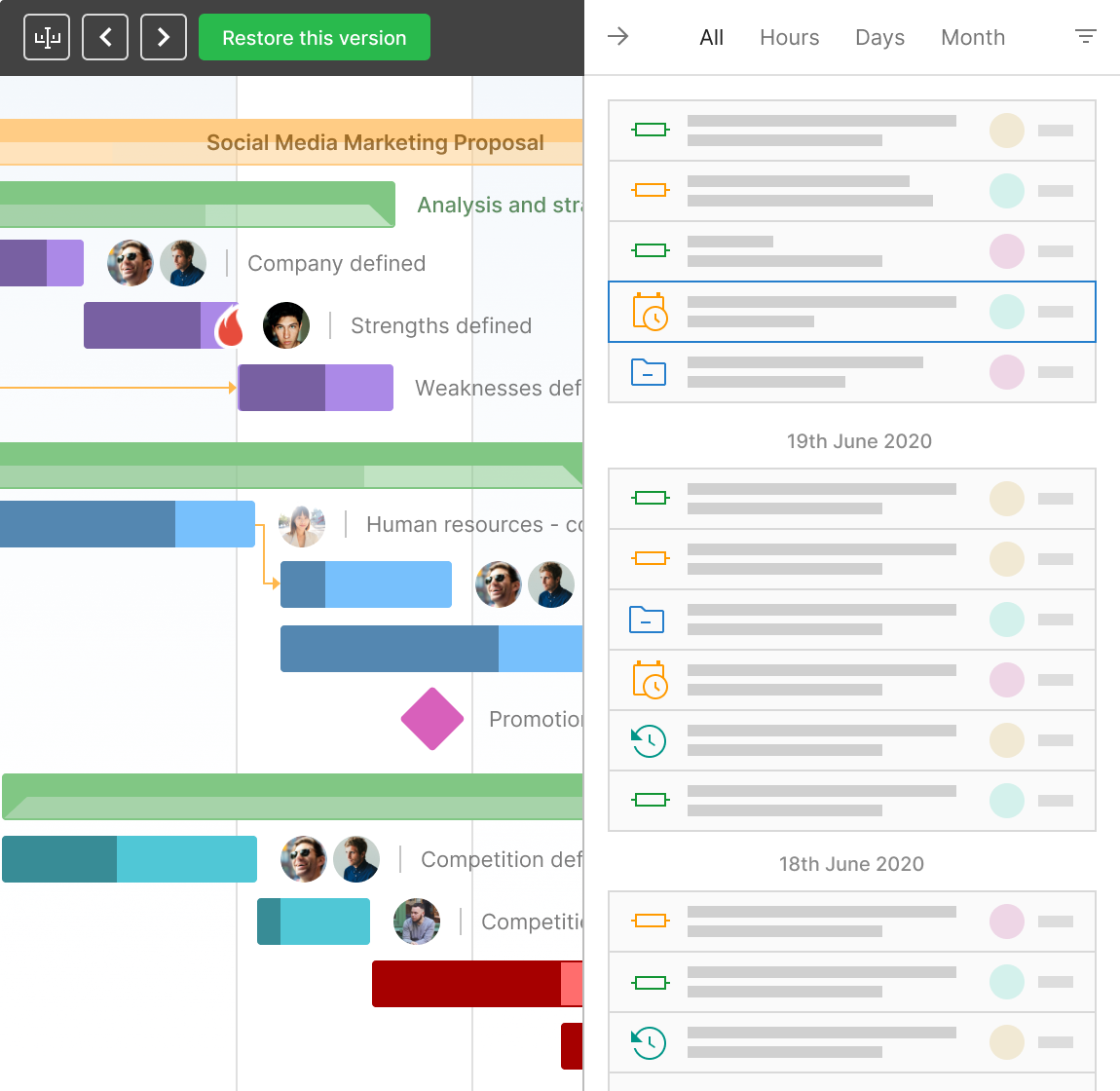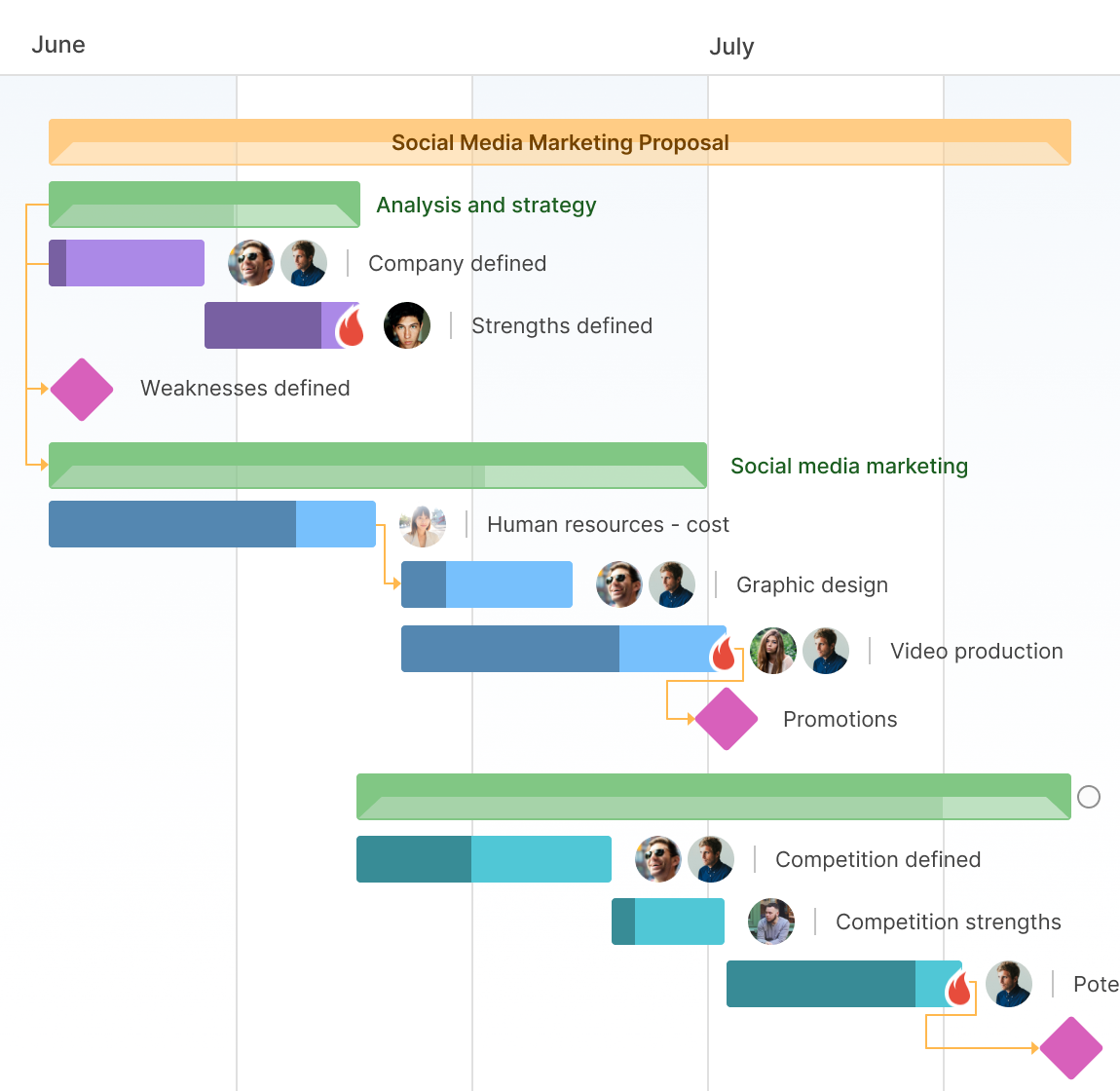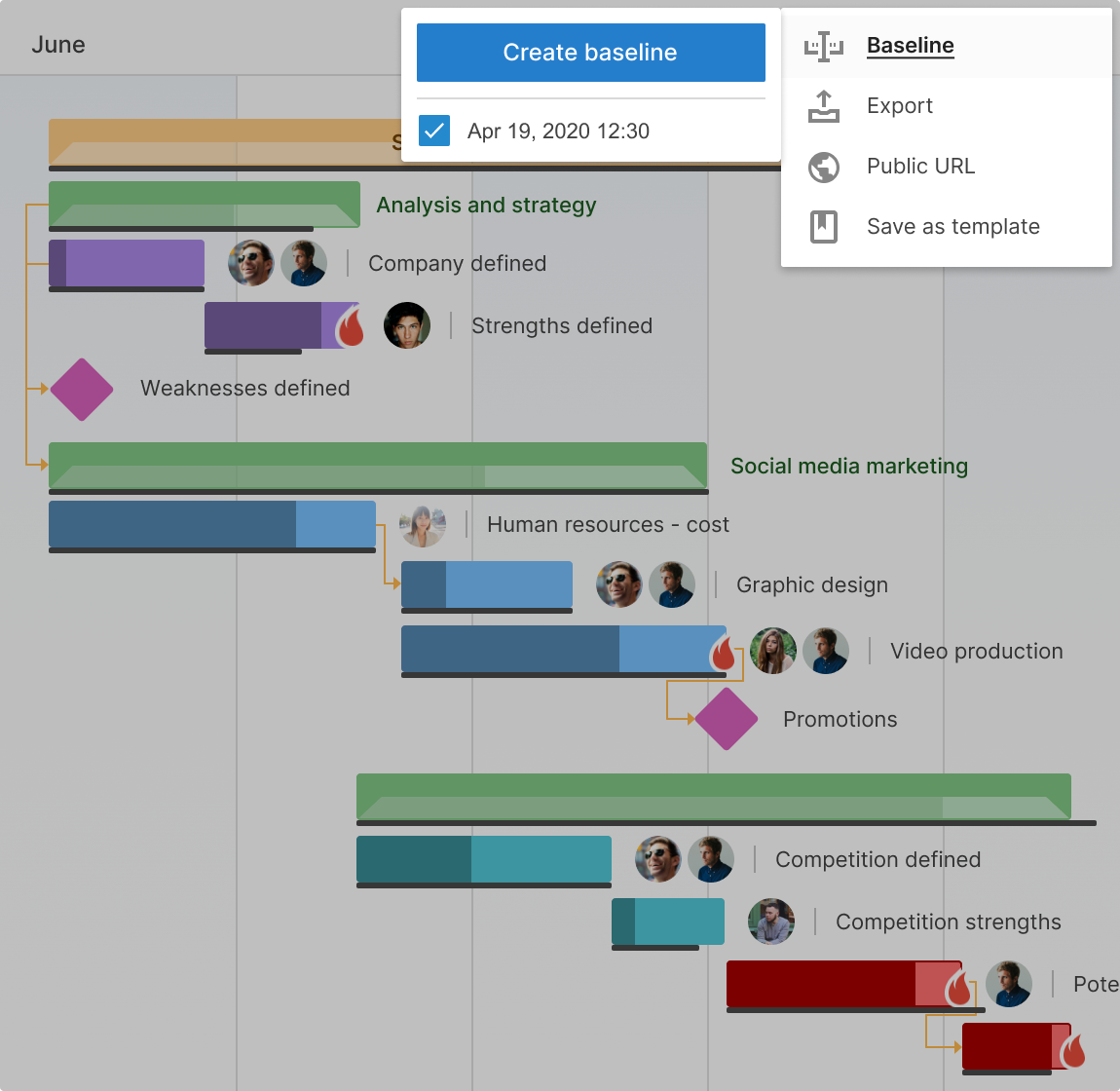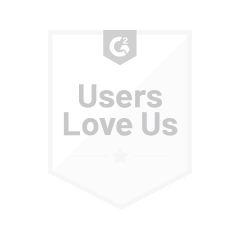How project roadmap implemented in the online Gantt chart maker makes management processes easier
Here is how GanttPRO helps 800k+ people become better managers for their teams and more professional service providers for their clients.
![Gantt chart timeline]()
Gantt chart timeline
A Gantt chart timeline is the perfect way to visualize tasks, their start and end dates as well as progress. The vertical and horizontal axes will clearly show you how your cemetery project is progressing.
![Zoom options]()
Zoom options
Organize a task view of your cemetery plan in the most convenient way. Make a choice between hours, days, weeks, months, quarters, and years.
![Task manager]()
Task manager
Easily work with tasks: add them in a few clicks, set duration, estimation, cost, priorities, assignees, statuses, and more! Get a clear picture of your cemetery project.
![Autoscheduling]()
Autoscheduling
Create a Gantt chart with dependencies for cemetery campaign. Be sure the auto scheduling function recalculates the dates automatically if any changes in them or dependencies happen.
![Keeping track of progress]()
Keeping track of progress
Manage your project progress and complete it in a timely manner.
![People and virtual resources]()
People and virtual resources
Send invitations to team members or virtual resources to join your project plan and properly allocate them. Be sure who is overloaded or has not enough tasks and if needed, reassign them.
![History of changes]()
History of changes
Track every step of your cemetery plan from the start. Be sure what kind of change was made, who made it, and when. Restore your project anytime.
![Milestones management]()
Milestones management
Visualize significant events called milestones in your cemetery project. They help to track the right project development.
![Project baselines]()
Project baselines
Anytime make a baseline of a cemetery plan and compare it to the initial schedule. Know where your plan encountered difficulties.