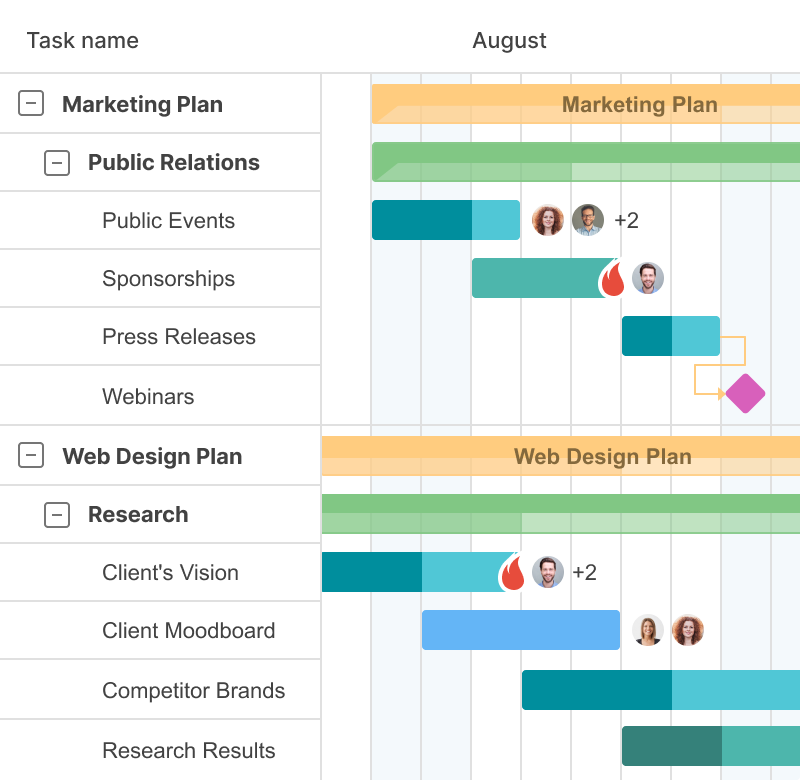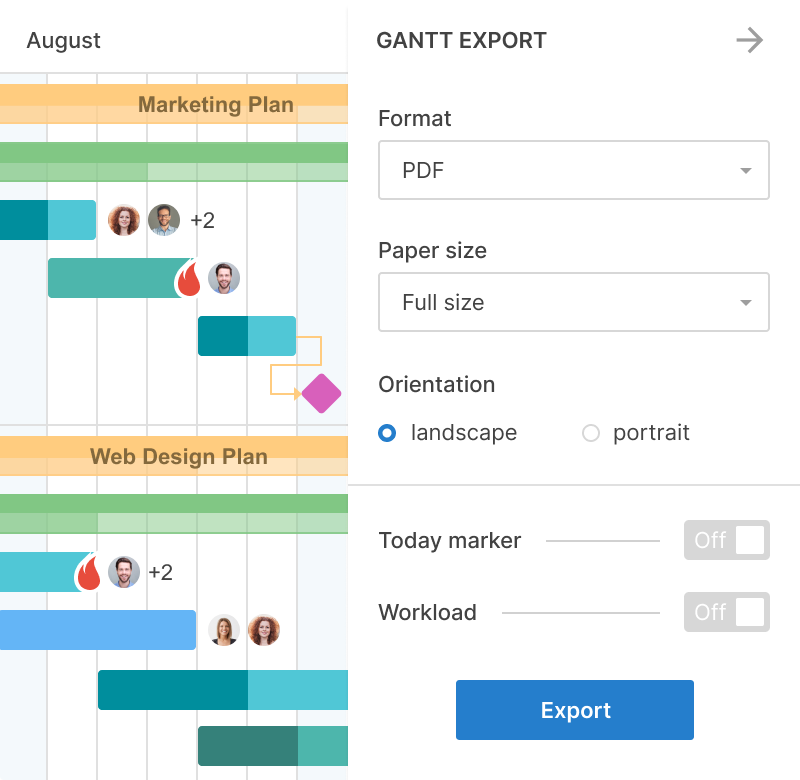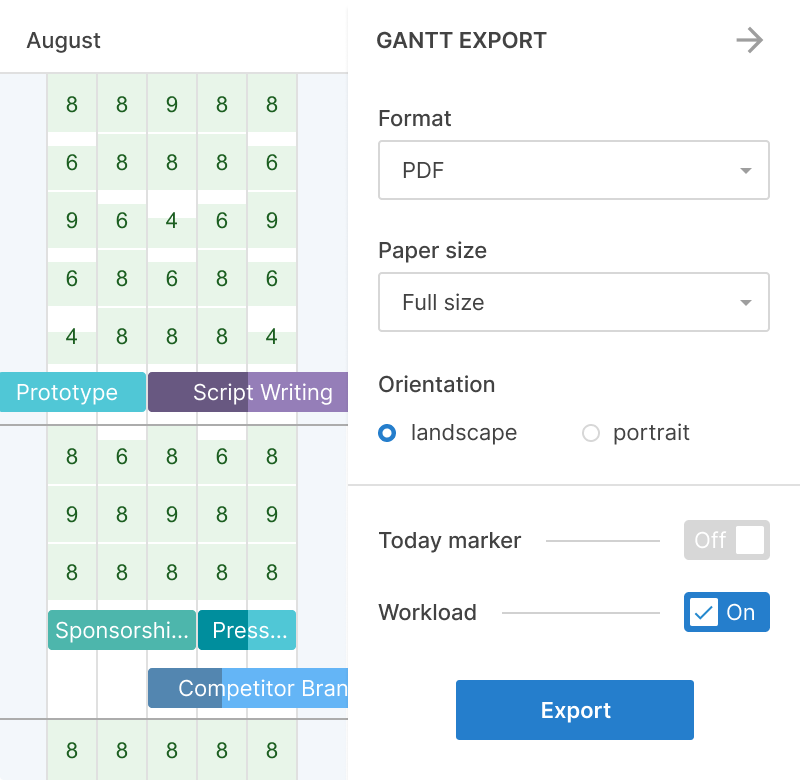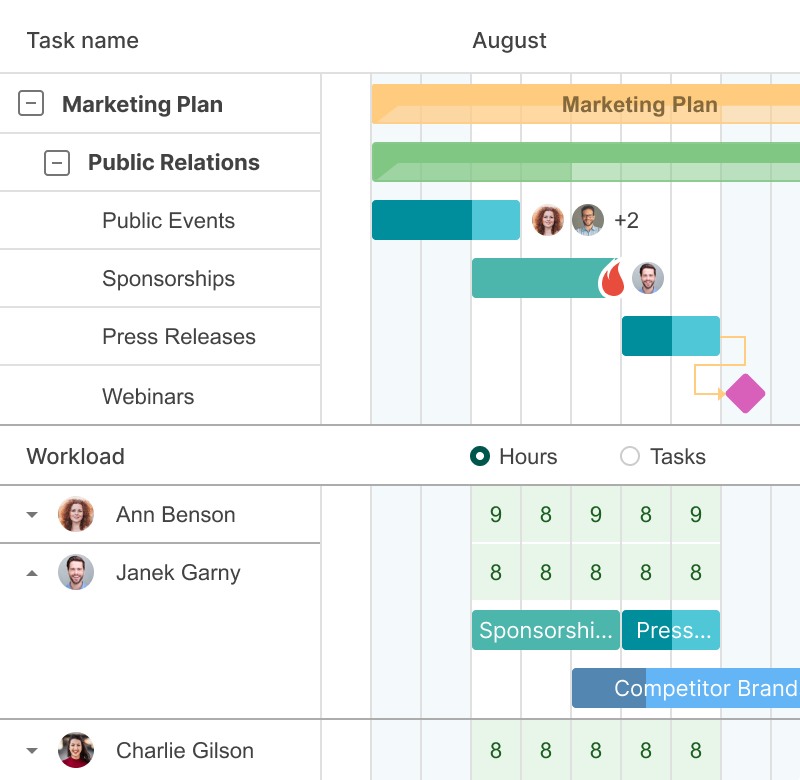- Get a physical copy of your project.
- Showcase any given state of your project.
- Keep people engaged.
Advanced export
Have your project always at hand. Export your chart to PNG, PDF, XML, or Excel and use lots of other advanced options.
Learn how to export your project from GanttPRO using lots of advanced options
GanttPRO saves time on writing offers to our customer. It really makes it easier to set up the project on a high logic level. Some clients just have a look at the project plan once and say: “Yeah, ok!” and let us fully take care of it without any coordination from their side.
Anika Albrecht
Project Manager and Consultant
1. Create your project
Register in GanttPRO and create your project with tasks, subtasks, milestones, dependencies, assignees, etc.
2. Choose among the advanced options
Define what and how you need to export. Choose a format, paper size, and orientation, use filters and zoom, and enable columns you want to include in your downloadable project.
3. Include resource workload
If needed, download the resource workload to showcase it in meetings, include it in your presentations, etc.
4. Browse before exporting
Be sure you export what you need. GanttPRO shows your project before you click the Export button.